
Mimecast Large File sending service provides a solution for companies to send and receive large files without leaving the Microsoft Outlook e-mail platform's ecosystem and avoids using third-party file senders, which complicates overall IT security defenses.
Mailbox file size limitations can result in outside commercial e-mail services, which puts at risk corporate communications, regulatory compliance, and message archiving policies. The Large File Send solution enables you to exchange large files without leaving your Outlook mailbox securely.
How Mimecast Large File Send Works
Mimecast Large File Send works on the following products by Mimecast:
- Mimecast Personal Portal
- Mimecast for Outlook
- Mimecast for Mac
In Outlook, users can manually send large files or send files with pre-set size limits. The system enables you to track the message with attachment status, extend or terminate access rights for an attachment, and monitor access to attachments.
The system uses an encrypted channel to upload the files to the Mimecast Large File Send portal with a feature for re-activating paused or interrupted file transfers.
Mimecast Large File Send Features
Regardless of the user's access expiration period, the system keeps all attachments for a period of 90 days. You can then extend access to the file, and if access is not extended, the attachment and the accompanying message are archived.
The tool enables the sending and receiving of up to 250 attachments in a single file transfer. More files or documents are sent or received when the files are compressed into a single file for transfer.
You can send large files and monitor their status using the following interface:
- Mimecast ribbon in Mimecast for Outlook
- Large File Send manager in Mimecast for Mac
- Large File Send Manager in the Mimecast Personal Portal
Mimecast Large File Send supports files of up to 2GB in size.
Conclusion
Mimecast for Outlook helps your organization keep your e-mail communications in one place, even for large files, and mitigate risks associated with using a third-party service to exchange, monitor, and archive large files.
.webp)


.png)
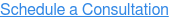
.webp?width=1264&name=datashield-logo_horizontal-1-lumifi%20(1).webp)
