
Azure Traffic Manager is a DNS-based load balancer to manage user traffic distribution of service endpoints in different data centers. This tool can service any of the Azure global regions and secure an optimal level of availability and responsiveness for your services.
How Azure Traffic Manager Works
Azure Traffic Manager is directing client requests to the most suitable service endpoint by using a DNS (Domain Name Server). The load balancer examines the health of the endpoints and then applies a traffic-routing method to distribute the traffic.
Below is a sample of a client connection through Traffic Manager.
Client Connections through Traffic Manager

Source: Microsoft
Your Internet-facing endpoints may operate inside, or outside Azure and Traffic Manager is able to take advantage of several automatic failover models. It will route your traffic even in a scenario in which an entire Azure region is experiencing operational failure.
Once you have your Traffic Manager up and running, you get the following core functionalities:
- Distribution of traffic by selecting one of several traffic-routing methods.
- Uninterrupted monitoring of endpoint health and automatic endpoint failover.
The main advantage is that you can choose between a variety of routing methods for your traffic.
Routing Methods in Traffic Manager
Your organization needs to have the ability to select how your traffic is distributed and which endpoints will have priority in delivering your services. You can take advantage of one of the following traffic routing methods.
- Priority routing: You select which endpoints have priority for traffic and which backup endpoints will route traffic in case of failover.
- Weighted routing: You allocate a traffic cost and then distribute traffic evenly among groups of different weighted endpoints.
- Performance routing: You route your traffic based on network latency and as result, you direct users to the node that offers the best performance.
- Geographic routing: You direct users to endpoints by detecting the geographic location of the DNS respective request. Users are directed to the nearest endpoint, which ensures speedy service and compliance with data traffic regulations if data is supposed to circulate only within a specific geographic region.
- Multivalue routing: This is available for IPv4/IPv6 endpoints only.
- Subnet routing: You can route specific IP ranges to designated endpoints based on the IP addresses from which requests are coming.
Whatever method for traffic distribution you are using, Azure Traffic Manager performs continuous monitoring of the health of your endpoints using either HTTP, HTTPS, or TCP protocols.
Core Features of Traffic Manager
Azure Traffic Manager provides your network administrators with several core features to distribute your traffic seamlessly across Azure regions.
Better Application Availability and Performance
Traffic Manager enables you to continuously monitor your endpoints with automatic endpoint failover, which results in higher availability of your business-critical applications.
You get higher application responsiveness across your cloud services or websites running in geographically distributed by directing traffic to the endpoint with the lowest network latency for each specific client.
No Service Maintenance Downtime
With Traffic Manager, you can direct your traffic to endpoints of your choice and avoid downtime for websites during periods of planned maintenance.
Mix Hybrid Apps
You can use Traffic Manager across various hybrid cloud and on-premises deployments, including the “burst-to-cloud,” “migrate-to-cloud,” and “failover-to-cloud” use-case scenarios as it provides support for non-Azure endpoints.
Usage in Complex Deployments
You can combine multiple traffic-routing methods to use Traffic Manager in increasingly complex deployment scenarios that require flexible and sophisticated routing rules.
How Much Does Azure Traffic Manager Cost?
When you create a Traffic Manager profile, you need to know Traffic Manager that service billing consists of several components. Those include:
- The number of received DNS queries.
- The number of monitored endpoints.
- The number of real user measurements.
- The number of data points used to generate Traffic View outputs.
You can view a sample service pricing in the table below.
 Source: Microsoft
Source: Microsoft
There are also services fees for traffic view, which is an optional service, and a pricing component for real user measuring, which is also activated at the user's discretion.
Conclusion
Azure Traffic Manager is a flexible load-balancing solution, which offers plenty of features and methods to route your traffic in a way you deem most appropriate. Endpoint health checking and automatic failover capabilities ensure that your users will never experience downtime or service unavailability due to endpoint failures or planned maintenance.
Interested in Microsoft Azure?
Datashield has helped clients successfully implement Microsoft Azure Sentinel.
.webp)

.png)
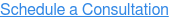
.webp?width=1264&name=datashield-logo_horizontal-1-lumifi%20(1).webp)
